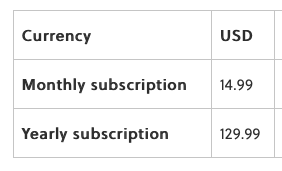Productivity
-
Beads: Git-Native Issue Tracking for AI-Assisted Development
If you’re working with AI coding agents like Claude Code, you’ve probably noticed a friction point: context.
Every time you start a new session, you’re rebuilding mental state. What was I working on? What’s blocked? What’s next?
I’ve been using Beads, and it’s changed how I manage work across multiple AI sessions.
What Makes Beads Different?
Beads takes a fundamentally different approach. Issues live in your repo as a
.beads/issues.jsonlfile, syncing like any other code. This means:- No context switching: Your AI agent can read and update issues without leaving the terminal
- Always in sync: Issues travel with your branch and merge with your code
- Works offline: No internet required, just git
- Branch-aware: Issues can follow your branch workflow naturally
The CLI-first design is what makes it click with AI coding agents. When I’m working with Claude Code, I can say “check what’s ready to work on” and it runs
bd readyto find unblocked issues. No copying and pasting from a browser tab.Getting Started
Getting up and running takes about 30 seconds:
# Install Beads curl -sSL https://raw.githubusercontent.com/steveyegge/beads/main/scripts/install.sh | bash # Initialize in your repo bd init # Create your first issue bd create --title="Try out Beads" --type=taskFrom there, the workflow is straightforward:
bd readyshows issues with no blockersbd update <id> --status=in_progressto claim workbd close <id>when you’re donebd syncto commit beads changes
Why This Matters for AI Workflows
The real power shows up when you’re juggling multiple tasks across sessions. Your AI agent can:
- Pick up exactly where you left off by reading the issue state
- Track dependencies between tasks (this issue blocks that one)
- Create new issues for discovered work without breaking flow
- Close completed work and update status in real-time
I’ve found this especially useful for longer projects where I’m bouncing between features, bugs, and cleanup tasks. The AI doesn’t lose track because the state is right there in the repo.
Is It Right for You?
Beads isn’t trying to replace GitHub Issues for team collaboration or complex project management.
It’s designed for a specific workflow: developers using AI coding agents who want persistent, agent-friendly task tracking.
If you’re already working with Claude Code, Aider, or similar tools, give it a try. The setup cost is minimal, and you might find it solves a problem you didn’t realize you had.
/ Productivity / AI / Developer-tools / Git
-
Why Airtable Killed Google Sheets for Me
It’s 2026, you should probably stop using Google Sheets or Microsoft Excel for most things. What follows is my attempt at explaining why Airtable (and other similar products) are better.
Data Integrity Actually Exists
In Google Sheets, a cell can be anything. A string, a date, a number, whatever you accidentally paste into it. There’s no real way to enforce data types beyond formatting tricks or functions that break when someone inevitably ignores them.
In Airtable, you define what a column is. It’s a date field. It’s a number. It’s a single select. And it stays that way. No more spreadsheets slowly devolving into data hellscapes where row 47 has a phone number stored as text and row 48 has it as a number.
Relationships Without the Visual Basic Nightmare
Want to connect data across multiple sheets in Google? Get ready to write formulas. You’re essentially writing code, Visual Basic or Apps Script, just to link your tables together.
In Airtable, relationships are native. You click a few buttons, link two tables, and boom, you’ve got the equivalent of a SQL join without writing a single line of code. The data stays connected, and you can traverse those relationships naturally.
Attachments That Don’t Suck
Google Sheets handles attachments by letting you paste a link to a file somewhere else. Maybe it’s in Google Drive, maybe it’s on some random server. Either way, it’s just a URL sitting in a cell.
Airtable lets you drag files directly into a cell. They get thumbnails. They’re actually attached to the record. Sure, on the backend it’s probably still stored in a bucket somewhere, but the interface abstracts all that away. It just feels like the file belongs there. Good file, that’s a good boy, go sit in your cell.
Views That Make Sense
In Sheets, you get a grid. Maybe you can set up a filter view if you know how. That’s about it. Airtable gives you options out of the box: grid view, Kanban board, calendar, gallery, timeline.
You can look at the same data in completely different ways depending on what you’re trying to accomplish. Want to see your projects as cards on a board? Done. Want to see them as events on a calendar? Also done. No formulas, no hacks. Notion has entered the chat
Automation Without Writing Production Code in a Spreadsheet
This one really gets me. Want to automate something in Google Sheets? Time to open Apps Script and write JavaScript. I hope you’re comfortable debugging code that has no unit tests, no version control, and will silently break at 2 AM when you’re asleep.
Airtable’s automation is point-and-click. Set a trigger, define actions, connect to integrations. It’s like Zapier or n8n built right into your database. When this field changes, send that notification. When a record is created, add it to another table. No code required.
The Row Editing Experience
This might seem minor, but it’s not. When you want to focus on a single row in Google Sheets—really dig into one record and edit multiple fields—you’re clicking into cells and scrolling horizontally to find column 30 while trying not to lose your place.
Airtable has an expanded record view. Click on a row and it opens up vertically, showing you every field in a clean, organized layout. You can actually see what you’re editing. Nice.
Look, Google Sheets isn’t going anywhere, and we should all probably be happy it still exists….. but yeah, the spreadsheet paradigm had a good run and it’s time to move on.
For anything that resembles actual data management, where you need integrity, relationships, and a UI that doesn’t fight you, Airtable (or Notion, or similar tools) should be your first choice.
What do you think? Have I missed anything?
/ Productivity / Tools / Airtable
-
Threads was perfect cause last year …
so yea;
I’m back to blogging. I need to build my own custom Microblog theme, though.
Go to my Website to see the silly Canva video I made instead of configuring a Debian Server with Ansible using a tool that makes using Docker Swarm more manageable.
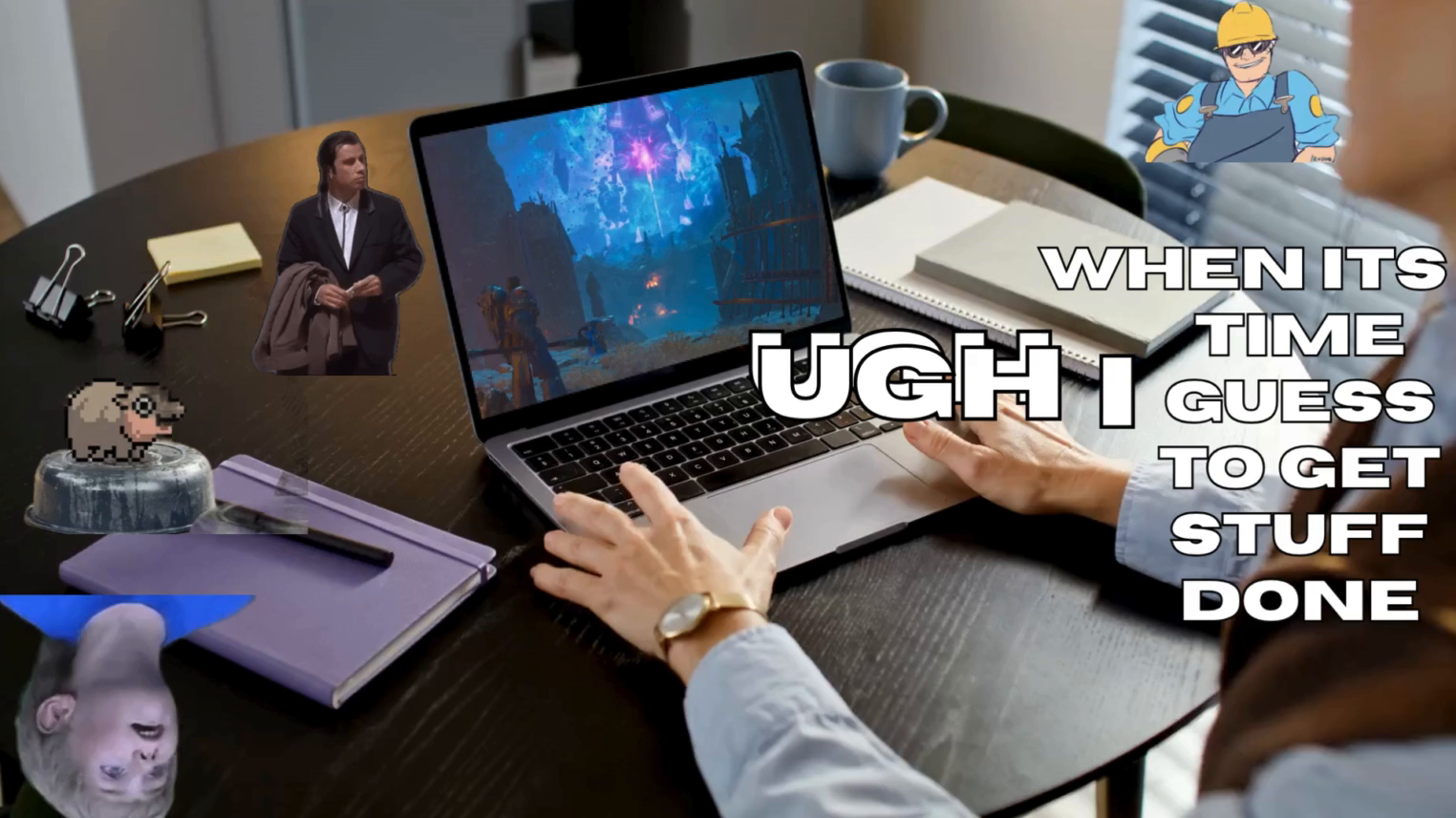
-
As I am writing this, I am petting a cat. My cat. You want to know how? I use a voice to text thing called Super Whisper. It transcribes my audio to text locally. I have a history of my prompts and transcriptions. Incredibly useful.
/ Productivity / Thoughts
-
reply if you see this 🫶
new pfp?

-
You'll never guess what I was searching Perplexity AI for just now.
You'll never guess what I was searching Perplexity AI for just now.
- Can you provide examples of successful mini rack builds?
- What are the main benefits of using a mini rack for a home lab?
- A mini rack sommelier.
- I dabble in the racks of mini
- I'm somewhat of a mini rack connoisseur.
- Jeff Geerling's sweet MINI RACK
Ok, if you made it this far, you weirdos. Here is my MiniRack Dojo
https://www.perplexity.ai/collections/minirack-dojo-qotiBcSJSQekqymojD66Ow
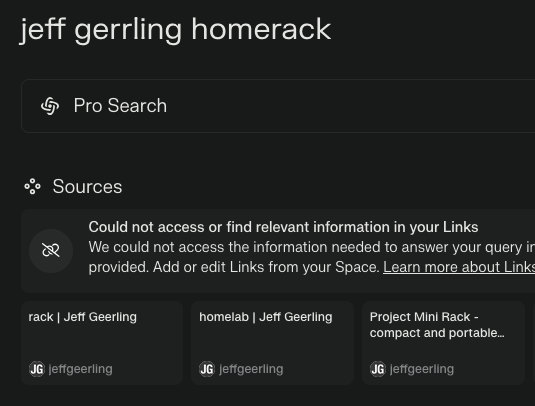
/ DevOps / Productivity / Online Tools
-
How to Pick the Best Blog or Newsletter Platform in 2025

In 2025, blogging and newsletters remain essential tools for creators, businesses, and professionals. However, choosing the right one can be challenging with many available platforms. Whether you’re a beginner, a tech-savvy developer, or an established creator looking to monetize your content, this guide will help you navigate the options.
Key Factors to Consider
When evaluating platforms, consider the following:
• Ease of Use: Does the platform fit your technical skills?
• Customization: How much control do you want over design and functionality?
• Community and Discoverability: Does the platform help you grow your audience?
• Monetization Options: Can you earn money directly through the platform?
• Content Ownership: Do you retain control over your content?
• Cost: Does the platform align with your budget?
Use Cases and Recommendations
1. Beginners or General Use
For those new to blogging or looking for simple, user-friendly platforms, these options stand out:
• Medium: Ideal for casual bloggers who want to focus on writing and gain access to a built-in community.
• Micro.blog: Supports short-form and long-form blogging with cross-posting to Mastodon, Threads, and BlueSky. Great for personal sites with minimal monetization needs.
• Squarespace: Excellent for visually appealing blogs with drag-and-drop design and robust hosting.
• WordPress.com: Offers beginner-friendly features, extensive plugins, and SEO tools. It’s a solid choice if you want a customizable blog and don’t mind some maintenance.
2. Creators Focused on Newsletters or Monetization
For creators prioritizing audience growth and revenue, these platforms excel:
• Ghost: Combines blogging and newsletters with built-in subscription and membership tools. Ideal for creators seeking an all-in-one platform.
• Beehiiv: Designed for scaling newsletters with robust analytics and monetization options.
• Buttondown: Simple and lightweight, perfect for indie creators starting out with email subscriptions.
• Mailcoach: Self-hosted, providing full control over your newsletters without ongoing fees.
3. Tech-Savvy Developers
For developers who want complete control over their blogging setup:
• Hugo, Astro, or NextJS: Static site generators for blazing-fast performance and maximum customization. Requires technical expertise.
• WriteFreely: Open-source blogging software with minimalist, distraction-free writing.
• Hashnode: A tech-focused platform with GitHub integration and a developer-friendly audience.
4. Professionals and Thought Leaders
For business professionals aiming to grow their brand or network:
• LinkedIn Articles: A natural choice for thought leadership with built-in networking opportunities.
• Medium: Provides discoverability and a broad audience for professional writing.
Why You Might Want to Switch Off WordPress in 2025
WordPress has been a dominant blogging platform for years, but it’s no longer the best fit for every use case. Many users find its maintenance and performance issues burdensome. Here’s why you might consider switching:
• High Maintenance: Regular updates and plugin management can be time-consuming.
• Performance Issues: Without careful optimization, WordPress sites can become slow.
Better Alternatives for Specific Use Cases:
• Micro.blog: Great for personal blogs or creators who value simplicity.
• Ghost: Modern, fast, and equipped with monetization tools.
• Medium: Excellent for writing-focused creators seeking discoverability.
• Squarespace: A better fit for e-commerce or visually polished websites.
The Importance of Choosing Platforms with Good Content Policies
The content policies of a platform shape the kind of community it fosters and, by extension, the broader digital landscape. When choosing a blog framework or newsletter platform, it’s essential to consider how they address hate speech, harassment, and harmful behavior.
Platforms with clear and well-enforced content policies create spaces where diverse voices can thrive, and users feel safe. By supporting these platforms, we help build an internet that promotes constructive dialogue and meaningful engagement.
As creators, the platforms we choose reflect our values. Prioritizing platforms with strong content policies isn’t censorship; it’s about ensuring safe, inclusive spaces where everyone can participate respectfully. Together, we can contribute to a better, more responsible internet.
To help you choose the best platform for your blog or newsletter, I’ve compiled a comprehensive spreadsheet comparing 20 different services.
This resource covers key details like pricing, ease of use, audience suitability, and—importantly—their policies on hate speech, including links to their content policies.
I created this spreadsheet by thoroughly researching each platform’s features and policies to provide you with the essential information needed to make an informed choice…
👉 Here’s a link to the spreadsheet 👈
I hope that it saves you time and helps you find a platform that aligns with your values and goals.
Substack: A Troubling Example
Substack is popular for newsletters but criticized for its approach to hate speech. The company has stated it won’t remove Nazi content or other white supremacist ideologies unless it incites direct violence. This permissive stance has made it a hub for harmful ideologies.
Ask Yourself:
• Do you want to support a platform that tolerates Nazi content?
• Are you comfortable associating your brand with Substack’s content policy?
Platforms With Stronger Content Policies
• Ghost: Enforces clear guidelines against hate speech and white supremacy.
• Medium: Takes a strong stance against hateful content, fostering a positive community.
• Buttondown: Ethical and straightforward, with a commitment to inclusive content.
~~~~~~~~~~~~~~~~~~~~~~~~~~~~~~~~~

~~~~~~~~~~~~~~~~~~~~~~~~~~~~~~~~~
This guide has been helpful as you consider the best platform for your blog or newsletter? Well, I hope anyway.
Remember to be thoughtful about your choice; not just for features but for the online environment you want to support.
If you’d like to stay updated with more posts like this, consider subscribing to my newsletter.
-
🚀 Mastering Cloud Storage - Smmall Cloud vs. The Giants! 🚀
Just published a new Article!
Dive into my latest blog where I compare cutting-edge cloud storage solutions like Smmall Cloud, Dropshare, CleanShot X, and Google Drive. Discover which service truly stands out in the realm of digital storage efficiency and innovation.
🔑 Key Insights:
Smmall Cloud’s unique features and how it stacks up against established players.
The practicality and cost-effectiveness of each service.
An intriguing peek into building your own cloud storage!
🎁 Exclusive Bonus: Grab a 10% discount on any Smmall.cloud plan inside the article!
Don’t miss out on these vital insights that could transform your approach to digital storage. Click to read and find out which service fits your needs best!
#CloudStorage #TechBlog #SmmallCloud #DigitalInnovation #StorageSolutions
-
Tips for dealing with companies phone menus
Suppose you frequently call services with automated phone menus (phone trees or Interactive Voice Response, IVR) and would like to skip these prompts to reach your desired service or person more quickly. In that case, you may add a certain pause or wait for characters in the phone number stored on your device. This will allow your phone to automatically dial extensions or menu options after connecting to the main number.
Here's how you can do it on both Android and iOS:
**For Android:**
1. Open the Phone app and go to the Contacts tab.
2. Tap on the + button to add a new contact.
3. Type the main number in the phone number field.
4. Tap on the menu button (three vertical dots) at the top-right corner.
5. Select "Add pause" or "Add wait" from the menu that appears.
- A "Pause" inserts a 2-second delay before dialing the next digits. A comma usually represents this (,).
- A "Wait" inserts a delay until you press a key to proceed. A semicolon usually represents this (;).
6. Type the extension or menu numbers you want to be dialed automatically.
7. Finish adding the contact information and save the new contact.
**For iOS:**
1. Open the Phone app and tap Contacts.
2. Tap + to create a new contact.
3. In the phone number field, input the main number.
4. On the bottom-left of the keyboard, tap "+*#”.
5. Here, you can add a "Pause" or “Wait”.
- A "Pause" will add a comma (,) which is roughly a 2-second delay.
- A "Wait" will add a semicolon (;) which will pause dialing until you tap Dial.
6. After the pause or wait character, Input the extension or menu numbers.
7. Fill in the rest of the contact's details and tap Done.
**Example:** If you often call a customer service line at 123-456-7890 and need to press 2 for English and then 5 for customer service, you would save the number as follows:
- On Android with pauses: 1234567890,,2,,5
- On iOS with pauses: 1234567890,2,5
The number of commas or pauses can be adjusted based on the phone tree's timing. Some systems might require longer pauses.
Please note that effectiveness can vary depending on the specific phone system you are calling. Some systems may not respond correctly to quickly dialed numbers or might have random lengths of introductory messages.
-
Evernote Gets Acquired and Increases Prices 200%
Well, Evernote, this might be the year we part ways.
(click the image for the source)
The new prices are effective starting May 1 for new subscribers and starting end of May for existing subscribers. We’re notifying all customers who are impacted 28 days before their renewal date.
You used to cost me $5.83 / month for about the last 5 years.
Now Evernote will cost $10.83 / month. That is a 186% increase in price.
My renewal is up in September. What-A-Hassle.
Found a blog post on Evernote's Pricing strategy from 2018, and they concluded that people are likely to pay as much as $10.72 per month. Seems Evernote’s new owners read this and saw a business opportunity. 👻
-
The Aiko app is pretty neat.
You can record audio and transcribe it locally using Open Whisper from OpenAI.
It's easy to use too.
Here's a link to the Aiko app from Sindre Sorhus.
-
Is there a way to quickly switch default browsers on Mac OS? - I decided on the opensource Browserosaurus - github.com/will-ston…